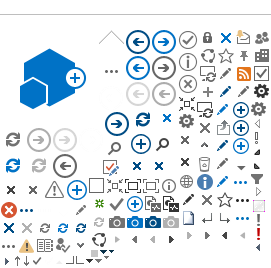MICROSOFT OFFICE SUITE (WORD) LEVEL 2
Course Overview
In this course, students will create complex documents and build personalized efficiency tools using Microsoft Office Word. Student will understand how to navigate the menu; and learn the shortcuts and useful features of Word.
Create, save, prepare for printing and apply templates to a worksheet. In addition to that, students will learn how to use building blocks galleries to add the final touches to create a professional-looking document; and how to help protect their data from risk.
Target Audience
This course is designed for students who are able to create and modify standard business documents in Microsoft Word, but need to know how to create or modify complex business documents and customized Word efficiency tools.
Duration: 6 hours